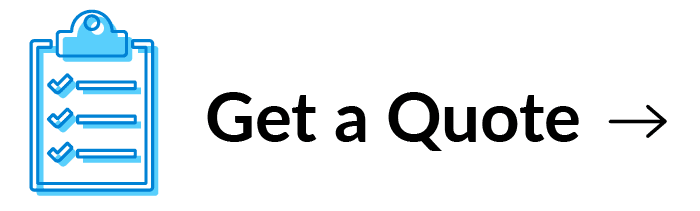If you already have your login credentials for the Mackoul Risk Solutions portal, you can submit your Request for Certificate below.
If you DO NOT have your login credentials, please fill out the form below.
Request Login Credentials
Request Login Credentials
In order to submit your Request for Certificate, you will need to obtain login credentials for the Mackoul Risk Solutions Client Portal. If you do not yet have these credentials, please complete the form below and we will be in touch very soon!